Netflix Free Trial: Best Ways To Stream For Free in April 2025

Ready to dive into a streaming universe that feels almost boundless? Netflix continues its reign as a global powerhouse in 2025, serving up a constantly evolving treasure trove of entertainment. Picture an endless scroll through critically acclaimed movies, binge-worthy TV series, gripping documentaries, vibrant anime, and those massive, must-watch original hits everyone talks about, like Stranger Things, The Crown, and The Witcher.
This subscription service works on a simple, predictable monthly cycle. For new members in the U.S., plans currently run from a budget-friendly $7.99 for the Standard with Ads tier all the way up to $24.99 for the top-tier Premium plan, depending on the features you're after and where you live. Compared to rivals like Hulu, Amazon Prime Video, and Disney Plus, Netflix still shines thanks to that impressive, ever-growing library of originals and an interface that makes finding your next favorite show a breeze.
For deal seekers and those wanting to test the waters before subscribing, unfortunately, Netflix discontinued its standard free trials in the U.S. back in October 2020. This means you cannot simply sign up on the Netflix website for a free month like in years past.
Fortunately, there are still smart strategies and potential avenues for accessing Netflix for free or at a reduced cost. This guide will explore the current plan options in detail, including the features and limitations of the lower-priced Standard with Ads tier. More importantly for savvy shoppers, we'll dive into how promotional offers from third-party partners like mobile and internet providers such as T-Mobile, Verizon, and Comcast might provide bundled access, potentially saving you money on your overall entertainment bill.
Top Netflix Free Trials
Netflix Standard w/ Ads Subscription
Free for T-Mobile Go5G subscribersYoull need to have a qualifying Go5G Next, Go5G Plus, or Magenta Max line, or maintain two or more Go5G or Magenta lines in good standing. As long as you maintain your plan, you can keep streaming all your Netflix favorites at no extra charge.
Xfinity StreamSaver Bundle
$15/mo w/ Xfinity PlanXfinity post-paid Internet or Xfinity TV subscribers can take advantage of this bundle in 2025 which includes Netflix Standard with ads (a $7.99/month value), Peacock Premium with ads (a $7.99/month value), and Apple TV+ (a $9.99/month value) all for just $15 per month. Youll save $10 per month over buying each service separately.
Xfinity NOW StreamSaver Bundle
$30/mo w/ Xfinity PlanYoull need to have Xfinity post-paid internet to take advantage of this bundle in 2025, which provides NOW TV, Netflix Standard with ads, Apple TV+, and Peacock Premium with ads. NOW TV offers 125+ live channels and youll also have access to select On Demand programming.
NordVPN 2-Year Plans
Up to 77% off + 3 extra months free2-year plans start from $3.09 per month, with total savings of up to $648 over the 27 months (including the three extra free months). The four available plans:Basic for $3.09 per month ($230 off)Plus for $3.99 per month ($297 off)Basic for $4.99 per month ($359 off)Basic for $6.99 per month ($648 off)
Surfshark VPN Birthday Deals
From $1.99 per month + 3 extra months for freeSurfshark offers VPN plans starting from just $1.99 per month for your first 27 months, compared to $15.45 a month for month-to-month billing. Youll save up to 87% depending on the tier and billing frequency you sign up for. (The $1.99 monthly price is for a 2-year Starter plan.)
Does Netflix Have a Free Trial This April?
For many savvy streaming fans and deal seekers, the first step in trying out a new service is looking for a free trial. It's a risk-free way to sample the content, test the interface, and decide if it's worth your money. However, if you're hoping to find a standard 3-month Netflix free trial in 2025 readily available on their website, you'll likely be disappointed. Netflix does not currently offer any free trials for new or existing subscribers. This policy has been firmly in place for several years now, marking a significant shift in their marketing strategy.
Has Netflix Offered Free Trials Previously?
The era of readily available, no-strings-attached Netflix free trials came to an end back in October 2020. Before that, Netflix was well-known for offering a generous 30-day free trial to new users. This allowed potential subscribers a full month to explore their vast library of movies, TV shows, and originals before any billing began. It was a popular and effective way to test the waters and see if the service was a good fit for your viewing habits. This practice was a common feature of their offering for many years.
Additional Ways To Stream For Free
While Netflix remains a dominant force in the streaming world, boasting a massive library of original and licensed content that keeps millions watching, DealNews readers know that the best way to save money and find the perfect fit is by comparing options. This is especially crucial in 2025, given that Netflix has notably moved away from offering a standard free trial of 30 days. If you're looking to sample streaming content before committing your hard-earned cash each month, checking out what Netflix's competitors offer is a must.
Choose the Standard with Ads Plan
One of the most straightforward ways to lower your monthly expense immediately is by simply opting for the Standard with Ads plan. At $7.99 per month, this is Netflix's cheapest tier and provides access to most of the library at a significantly lower price point than the ad-free options. If you don't mind commercial breaks, choosing this plan is a direct and simple way to cut your monthly costs compared to the Standard or Premium tiers.
T-Mobile and 'Netflix On Us'
A long-standing opportunity for T-Mobile customers is the "Netflix On Us" benefit. Depending on your specific Go5G unlimited plan and the number of lines you have (some require two or more), T-Mobile may include a Netflix subscription at no extra monthly charge. As of early 2025, this benefit typically provides the Netflix Standard with Ads tier, allowing you to stream at a significant saving compared to paying Netflix directly. While older T-Mobile plans might have offered different Netflix tiers, these are generally outdated, so verify the specifics of the offer tied to your current or desired Go5G plan directly with T-Mobile.
Verizon Netflix and Max Bundle
Another notable bundle comes from Verizon via their myPlan service. By adding the "Netflix and Max (With Ads)" perk for $10 per month, you get access to both the Netflix Standard with Ads and Max with Ads streaming services. Considering that a standalone Max with Ads subscription is priced very similarly, this bundle effectively provides the Netflix Standard with Ads plan at no additional cost when you're already paying for the Max component through Verizon. This perk is available with select Verizon Unlimited mobile or home internet plans.
Xfinity StreamSaver
For Xfinity Internet customers, Comcast introduced the StreamSaver package. For an additional $15 per month on your Xfinity bill, this bundle provides access to Netflix Standard with Ads, Peacock Premium (with ads), and Apple TV Plus. This offers a substantial discount compared to subscribing to these three services individually, representing significant savings if you're interested in this combination of streaming platforms.

Use Netflix Gift Cards
Another easy method for budgeting your Netflix spending or using alternative payment methods is to utilize Netflix Gift Cards. These can be purchased with cash or other methods like PayPal or prepaid cards from various online and physical retailers. Applying gift card balances to your account offers a way to pay for your subscription without using a recurring credit card charge, gives you direct control over how many months you pay for at a time, and provides a perfect way to use gift money for entertainment or offset costs received during holidays and birthdays.
Subscribe Strategically
For viewers who primarily tune in for specific shows when they release or only watch heavily during certain times of the year, a smart strategy is to subscribe strategically. Rather than maintaining a subscription year-round, consider signing up for just a few months when your must-watch shows premiere or during peak viewing seasons, then cancel until new content drops. This tactic, sometimes called "binge-watching and canceling," allows you to only pay for the service when you're actively using it, potentially saving you money over the course of a year. You could even rotate between Netflix and other streaming services you might subscribe to, depending what shows and movies you want to watch.
Leverage Credit Card Rewards
While it's not a direct discount from Netflix, using credit cards that offer rewards or cash back on streaming services or recurring bills can significantly help offset the cost of your subscription over time. Some credit cards are specifically designed to give you bonus points or a higher percentage of cash back for these types of purchases, effectively reducing your net monthly expense for Netflix and other streaming services you subscribe to. For instance, cards like the American Express Blue Cash Preferred Card are well-known for offering accelerated rewards, often providing a high percentage of cash back (such as 6% on select US streaming subscriptions) which is significantly more than the standard rate you'd get on a general spending card. Checking your credit card benefits to see if your spending on streaming qualifies for extra rewards is a smart way to save indirectly.
Watch Content on YouTube
While not a way to get a full subscription for free, you can get a small taste of Netflix content without paying anything by visiting their official YouTube channel. Netflix used to offer some free movies and pilot episodes on a dedicated "Watch Free" site but discontinued the practice in 2023.
Netflix occasionally uploads full episodes of select series and documentaries to YouTube, allowing you to sample some of their acclaimed programming and get a feel for their production quality without needing any subscription at all.
Avoid Risky Methods and "Hacks"
We strongly advise against attempting unreliable or technically dubious methods sometimes circulated online as "Netflix hacks" to bypass payment or access content for free. Methods like trying to use shared "Netflix Cookies" are unreliable, often don't work consistently, and can expose you to significant security risks. Likewise, while discussions might arise about using a VPN specifically to subscribe via a country with lower pricing, attempting to manipulate your subscription region can potentially violate Netflix's Terms of Service. Stick to legitimate means and official offers for the best and safest ways to save on Netflix.
Understanding the Current Plans
Standard With Ads
The Standard with Ads plan, introduced in November 2022, stands out as Netflix's most budget-friendly option at $7.99/month. This tier is designed for viewers who want access to the extensive Netflix library at the lowest possible cost. It includes commercial breaks during most TV shows and movies, typically averaging around four to five minutes of ads per hour of content, which are generally unskippable.
Despite the presence of ads, this plan supports streaming in 1080p (Full HD) resolution and allows streaming on up to two supported devices simultaneously. You can also download content for offline viewing on up to two devices. While it offers access to most of Netflix's library and all mobile games, a small percentage of titles might not be available because of licensing agreements, usually marked with a lock icon. This plan presents a compelling value proposition if you're looking to save money and don't mind the occasional interruption.
Standard (Ad-Free)
Stepping up, the Standard (Ad-Free) plan at $17.99/month provides the classic, uninterrupted Netflix experience without any commercial breaks. You get unlimited access to the full ad-free library of movies, TV shows, and mobile games. Like the ad-supported tier, it offers 1080p (Full HD) streaming and allows two simultaneous streams, plus downloads on two devices.
A key feature included with this tier is the option to pay an additional monthly fee ($6.99/month with ads or $8.99/month without ads) to add one Extra Member profile for someone living outside your household, a direct response to the company's efforts to address password sharing.
Premium (Ad-Free)
For households with multiple viewers or those seeking the highest possible video and audio quality, the Premium (Ad-Free) plan is Netflix's top-tier offering at $24.99/month. This plan is perfect for larger families or those with 4K Ultra HD TVs. It provides the best quality, supporting 4K (Ultra HD) plus HDR video and Netflix spatial audio for an enhanced listening experience.
You can stream on up to four devices at the same time and download content on up to six devices. The Premium plan also gives you the flexibility to pay for up to two Extra Member profiles ($6.99/month with ads or $8.99/month without ads) for individuals outside your primary residence, offering a legitimate way to share your account more broadly under Netflix's new policies.
Netflix Pricing Over the Years
While the Standard plan remained at $15.49 for these users, the Premium plan saw an increase to $22.99. This timing is notable, as these price adjustments coincided with Netflix's rollout of their password sharing enforcement policies and the discontinuation of the $9.99 Basic plan for new sign-ups.
How to Sign Up for Netflix
Once you've weighed the costs, explored the available plans, and compared Netflix's content against competitor offerings (more on that later), you might be ready to take the plunge and sign up. The standard process to become a Netflix member is straightforward, though the exact steps can vary slightly depending on the device or method you use to initiate the sign-up.
The most common way to sign up is by visiting the official Netflix website on a computer or mobile browser, or by downloading the Netflix app directly onto a supported device. Here are the basic steps when signing up directly through Netflix:
- Visit the Netflix Website or App: Go to Netflix.com or open the Netflix app on your chosen device.
- Choose Your Plan: You'll be prompted to select the subscription plan that best fits your viewing habits and budget – Standard with Ads, Standard (Ad-Free), or Premium (Ad-Free). Review the features like price, video quality, and number of simultaneous streams offered by each.
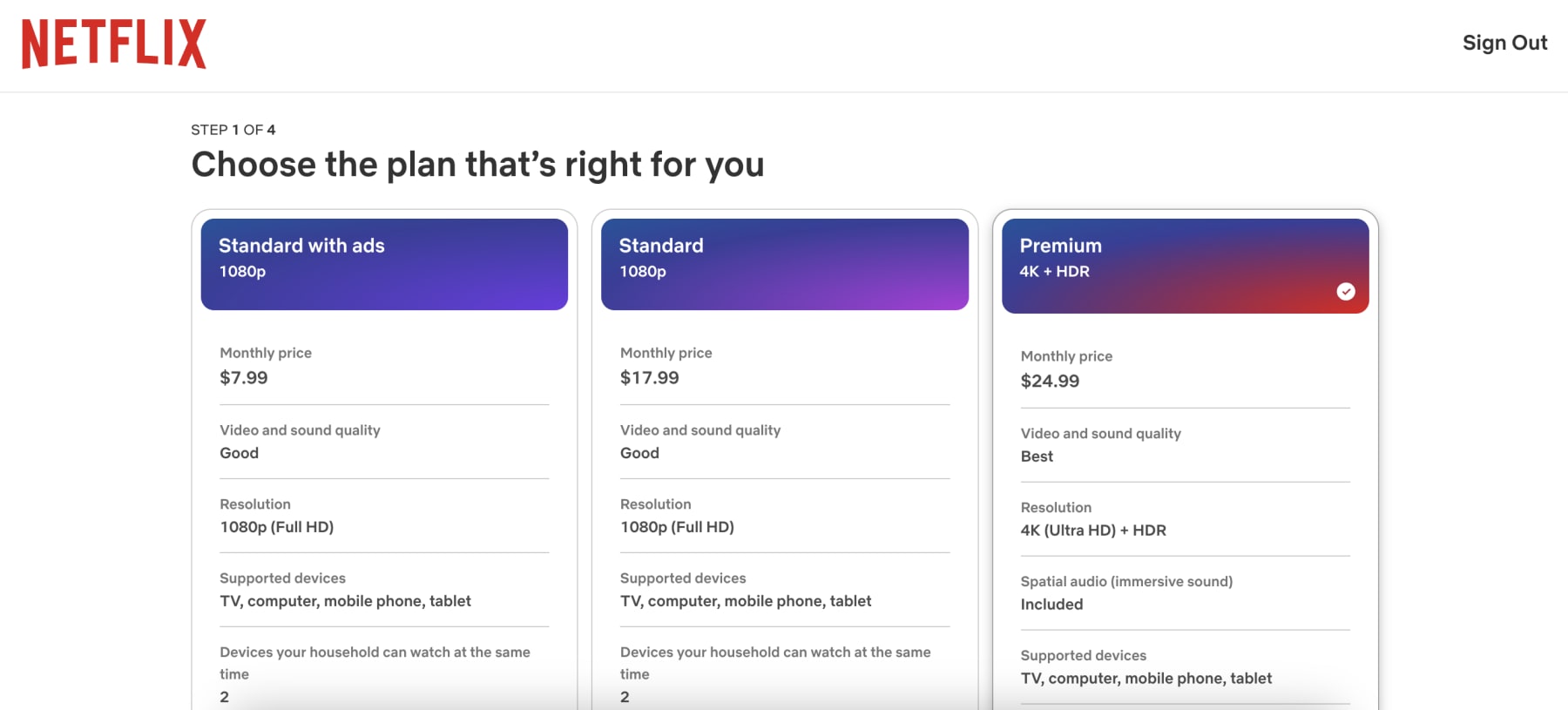
- Create Your Account: Enter your email address and create a password for your new Netflix account. It's worth noting here that a Netflix account is designed for people who live together in a single household.
- Choose Your Payment Method: Select how you want to pay your monthly subscription fee. Netflix accepts several options, including major credit or debit cards (including prepaid credit cards), PayPal, and Netflix Gift Codes or Gift Cards.
- Enter Payment Details: Provide the necessary information for your chosen payment method. Payment details are required upfront to start your subscription. If using a Netflix Gift Card or Code, you'll enter the PIN or code here. Gift card balances are applied to your account, and Netflix will notify you as the balance runs low. You can redeem multiple gift cards on your account.
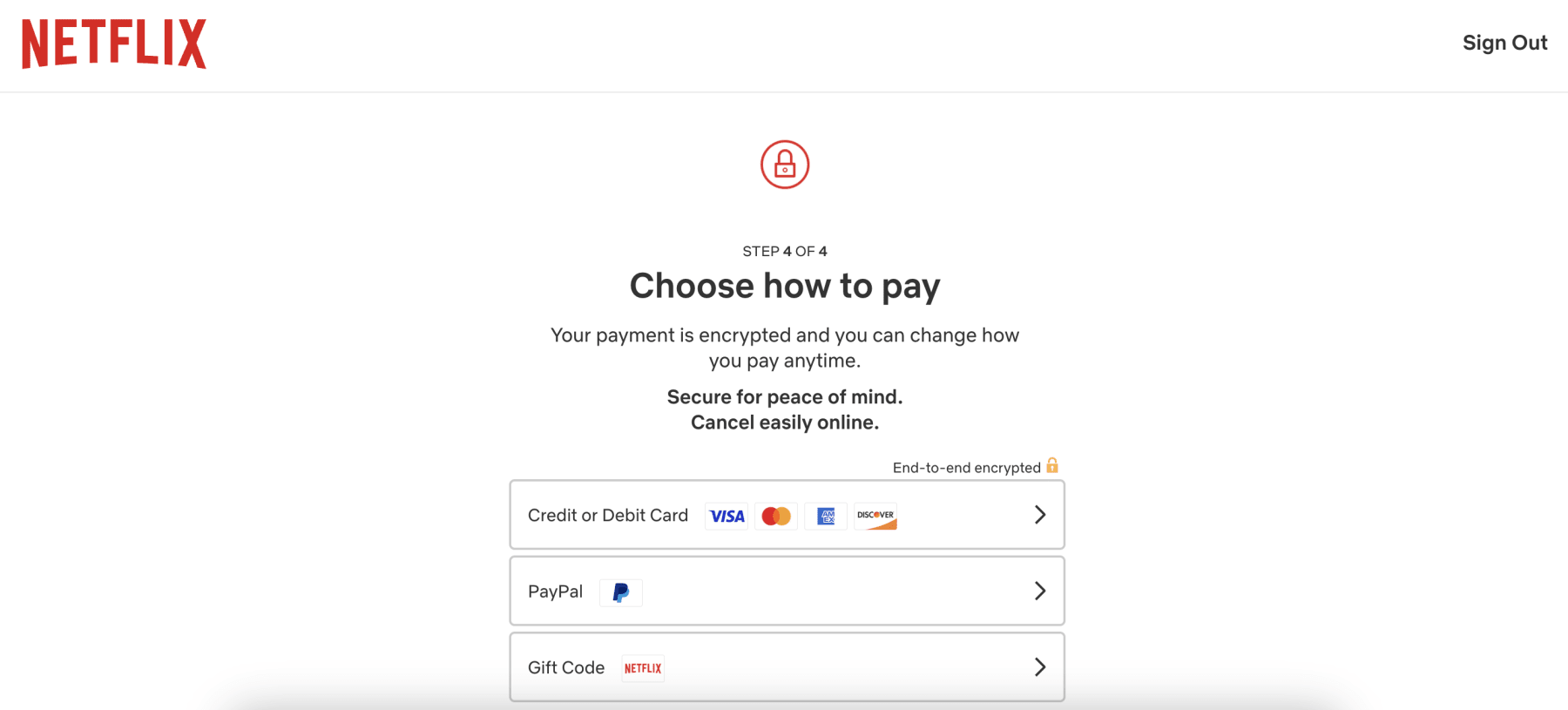
- Start Streaming: Once your payment is confirmed and your account is set up, you're all set! You can immediately start creating profiles (to personalize the viewing experience for different members within your household) and begin streaming movies, TV shows, and playing mobile games.
Keep in mind that if you are signing up for Netflix as part of a third-party bundle offer (like through T-Mobile, Verizon, or Comcast), the sign-up process will typically start on the partner company's website or app and involve steps to link your existing Netflix account or create a new one through their specific promotional portal. If you encounter issues with bundling, checking the Netflix Help Center.
Extra Members and Password Sharing Rules
A significant change that impacted many Netflix users in 2023 was the company's widespread crackdown on password sharing outside of a single household. For years, sharing accounts freely with friends and family who didn't live with you was a common practice, but Netflix adjusted its policy to require that a Netflix account is used by people who live together in one primary household. This policy shift means that if someone outside your home is using your account, they may eventually be blocked from streaming unless they are added as an "Extra Member."
To accommodate users who want to share their account with individuals outside their primary household in accordance with the new rules, Netflix introduced the "Extra Member" feature. This isn't a separate account; it's an add-on profile tied to the primary account holder's membership that allows someone living elsewhere to use the service. Adding an Extra Member comes with an additional monthly fee of $6.99 or $8.99 per member. The primary account holder is responsible for paying this added cost, and the extra member gets their own profile and login details.
It's important to know that the ability to add Extra Members is not available on all Netflix plans. This feature is currently only offered on the Standard (Ad-Free) and Premium (Ad-Free) subscription tiers. The Standard plan allows you to add one Extra Member, while the top-tier Premium plan provides the option to add up to two Extra Members. The Standard with Ads plan and the discontinued Basic plan do not support adding Extra Members.
Understanding Netflix's Refund Policy
When subscribing to Netflix, it's important for deal hunters to be aware of their policy regarding payments and refunds. Unlike some services that might offer prorated refunds upon cancellation, Netflix does not offer a money-back guarantee or refunds for subscription fees once they have been paid for the current billing cycle. As a subscription-based service operating on a monthly cycle, you are charged upfront on your billing date for the upcoming month of service.
This means that if you decide to cancel your Netflix account, you won't receive a refund for any unused portion of your current billing period; you will simply retain access to streaming until the end of the month you've already paid for. The same principle applies if you choose to downgrade your plan mid-cycle; you won't get a partial refund for the price difference, but you'll keep the features of your higher-priced plan until your next billing date.
What to Watch This Year
Netflix continues to stand as a major player primarily because of its extensive, diverse, and consistently updated library. The platform offers a truly vast array of entertainment across numerous categories, designed to appeal to nearly every taste.
- Stranger Things: The global phenomenon about supernatural mysteries in Hawkins.
- The Crown: The award-winning historical drama chronicling the reign of Queen Elizabeth II.
- The Witcher: A fantasy series based on the popular books and games.
- Cobra Kai: A continuation of the Karate Kid saga.
- Squid Game: The incredibly popular and intense South Korean survival drama.
- Bridgerton: A hit period drama from Shondaland.
- Wednesday: A series following Wednesday Addams during her years at Nevermore Academy.
- The Irishman: Martin Scorsese's acclaimed crime film.
- All Quiet on the Western Front: The Oscar-winning anti-war film.
- Glass Onion: A Knives Out Mystery: The popular whodunit sequel.
- Bird Box: A popular post-apocalyptic thriller film.
- Murder Mystery: A popular comedy film starring Adam Sandler and Jennifer Aniston.
Upcoming Releases for 2025
While Netflix adds new content constantly, including a fresh batch every month, specific release dates for many of the major anticipated titles for later in 2025 aren't typically announced far in advance. However, we do know some big ones are expected throughout the year.
This includes the highly anticipated final chapter of the global phenomenon, Stranger Things, promising to wrap up the beloved saga of Hawkins and its Upside Down mysteries. Movie enthusiasts can anticipate sequels to popular action hits like Red Notice 2, bringing back its star-studded cast for another adventure, and the return of the acclaimed, visually stunning animated series Blue Eye Samurai for its second season. The wildly popular South Korean survival drama gets a deeper dive with the chilling prequel Squid Game: Survival Reborn. Beyond these headliners, Netflix is expected to deliver a steady stream of other new original content throughout 2025 across a wide range of genres, ensuring diverse options for nearly every taste.
Streaming Alternatives Offering Free Trials
While Netflix may no longer offer a trial, the streaming market is filled with services ready to give you a taste of their offerings before you subscribe. Thirty-day trials like those from Hulu and Sling offer an opportunity to test the waters, while shorter trials from services like Paramount Plus or Apple TV Plus are perfect for binge-watching a specific show or getting a quick feel for the platform.
So, Is Netflix Worth It?
Despite the absence of free trials, Netflix remains a valuable service due to its extensive content library and original programming. Users can often find value through bundled offers from service providers, making it a worthy investment for entertainment seekers.
The introduction of the Standard with Ads plan at a budget-friendly $7.99 per month allows cost-conscious viewers to access most of the library at a significantly lower price than the ad-free tiers. While it includes commercials, it still provides access to a massive amount of content in Full HD quality.
For those who prefer an ad-free experience, the Standard and Premium plans, though more expensive, offer different levels of quality and simultaneous streams, plus the option to legitimately add Extra Members outside the household for an additional fee, adapting to modern viewing realities.
What Else To Consider This April
At DealNews, our mission is to help you save money, and that includes navigating the often-tricky landscape of streaming service costs. Our dedicated team of deal curators works tirelessly, actively scouring every corner of the internet to find the best potential Netflix trials and savings opportunities for you. When we find a potential offer related to Netflix – whether it's a bundled service, a gift card deal, or any other legitimate path to saving – our curators put it through a rigorous verification process.
Consider signing up for the DealNews Select newsletter, which drops a bunch of handpicked hottest deals into your inbox every weekday. You can also set a deal alert for Netflix trails you're interested in, whether they be 7 days or 3 months, and receive notifications to save the most in 2025.
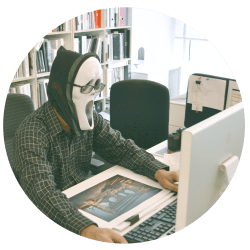




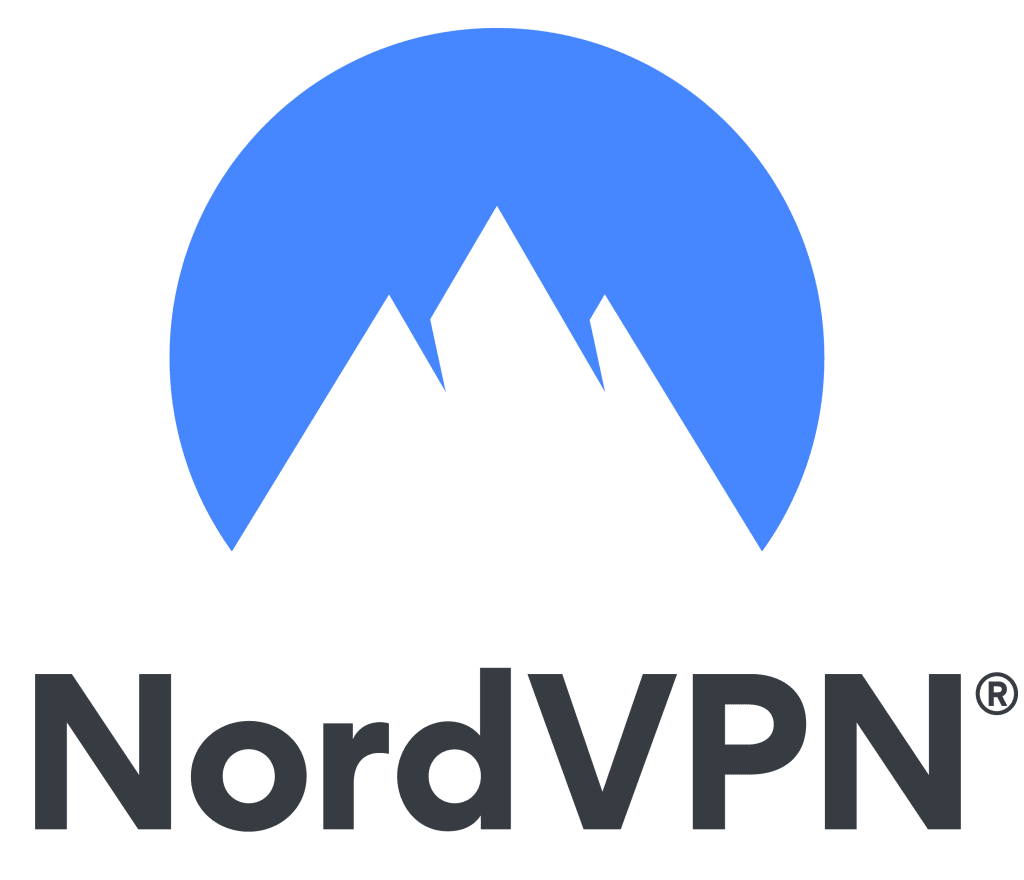

Sign In or Register