Peacock's 2025 Student Discount: Student Plan for $2.99/Month

Being a college student can be stressful in 2025. Whether you're juggling a full class load and a job to ensure you don't end up in deep debt, or you're pursuing an advanced degree in a difficult subject, it can take a toll on even the most dedicated students. While Back to School sales can help mitigate the financial costs on some things, student discounts are where the real perks come in.
Students can snag great offers on things like food and drink, but the best savings may come in the form of discounts on streaming services. If you want to watch movies and TV shows while studying or taking a break, this Peacock student discount is worth checking out.
Top Peacock Student Deal
Peacock Premium Student Offer
$2.99/mo. for 12 monthsStudents (with a valid SheerID verification) get this monthly price for 12 months with this 2025 offer, saving you $60 in total. After the 12 months are up, your subscription will auto-renew at the then-current annual retail price, but it can be canceled at any time. Students can renew the offer annually if they continue to meet verification requirements.
Want to learn more about Peacock discounts? Our guide to Peacock TV promo codes for 2025 has the info you need for saving on the streaming service. Also check out our guide to Peacock subscription costs and prices to learn how much Peacock is in 2025.
Other Peacock Discounts
Peacock TV 3-Month Subscription
Free Trial for Samsung Galaxy OwnersIf you've just treated yourself to a shiny new Samsung Galaxy or are planning to gift one in 2025, be sure to take advantage of this freebie! You'll have three full months to take in everything that Peacock has to offer and to decide if you want to keep the service; if so, you can expect to pay $8 per month once your trial period ends.
Peacock Premium Military Discount
$3.99/mo. for 12 monthsVerify your military status and start streaming for $3.99 per month for 12 months. The Peacock Military Discount for 2025 is $4 off per month, for a total of $48 for 12 months. After 12 months, you'll be charged $7.99 per month or the then-current retail price each month until you cancel. Cancel anytime.
Other Student Discounts
Paramount+ Student Discount
50% off any planStudents who want to go all-in on Paramount+ can get 50% off any plan for a whole year with this 2025 deal. New and returning student subscribers should be eligible, but you'll have to verify your student status either way with SheerID. Note that after a year, your subscription will auto-renew at the regular price (currently plans start at $7.99 per month or $119.99 per year) unless you cancel, so set a reminder when you sign up so you don't get hit with an unexpected charge!
What Else to Know About the Peacock Student Discount
What Can You Watch on Peacock?
There isn't currently a general free trial of Peacock offered by the service, and the streaming lineup can change at any given time, so it's worth taking a look before making plans to watch something unless you're planning to settle in right away. In general, you can find some info on the titles that are available to stream by taking a look at the page devoted to What to Watch on Peacock . That's where you'll find collections of things like "New and Coming Soon", "Peacock Originals", and "Must-See Movies" as well as items that are "Leaving Soon", so you can prioritize anything you're interested in there to watch before it disappears for a while.
The same page also has Peacock brand hubs including NBC, Bravo, Telemundo, WWE, MSNBC, Hallmark, and REELZ. Keep scrolling for other collections to help you find something to watch, too, including "Best Sitcoms", "Bingeworthy TV Shows", "Horror Movies", and so much more. If you're stumped, this is definitely the place to start on finding what to watch.
How to Sign Up in 2025
If you haven't subscribed to the service before, you'll need to head to the Peacock website to start the process. Once there, you can click "Get Started" and take advantage of Peacock's discount by following these steps:
- Verify Eligibility: Ensure you are 18 years or older and enrolled in an undergraduate or advanced degree program at a Title IV-accredited college/university in the U.S.
- Verification Process: Use SheerID to verify your student status .
- Receive Promo Code: Upon successful verification, a unique promo code will be provided.
- Sign Up/Log In: Create or log into your Peacock account.
- Redeem Code: Apply the promo code during the checkout process.
-
Enjoy Discounted Rate: Enjoy Peacock Premium at $2.99/month for 12 months.
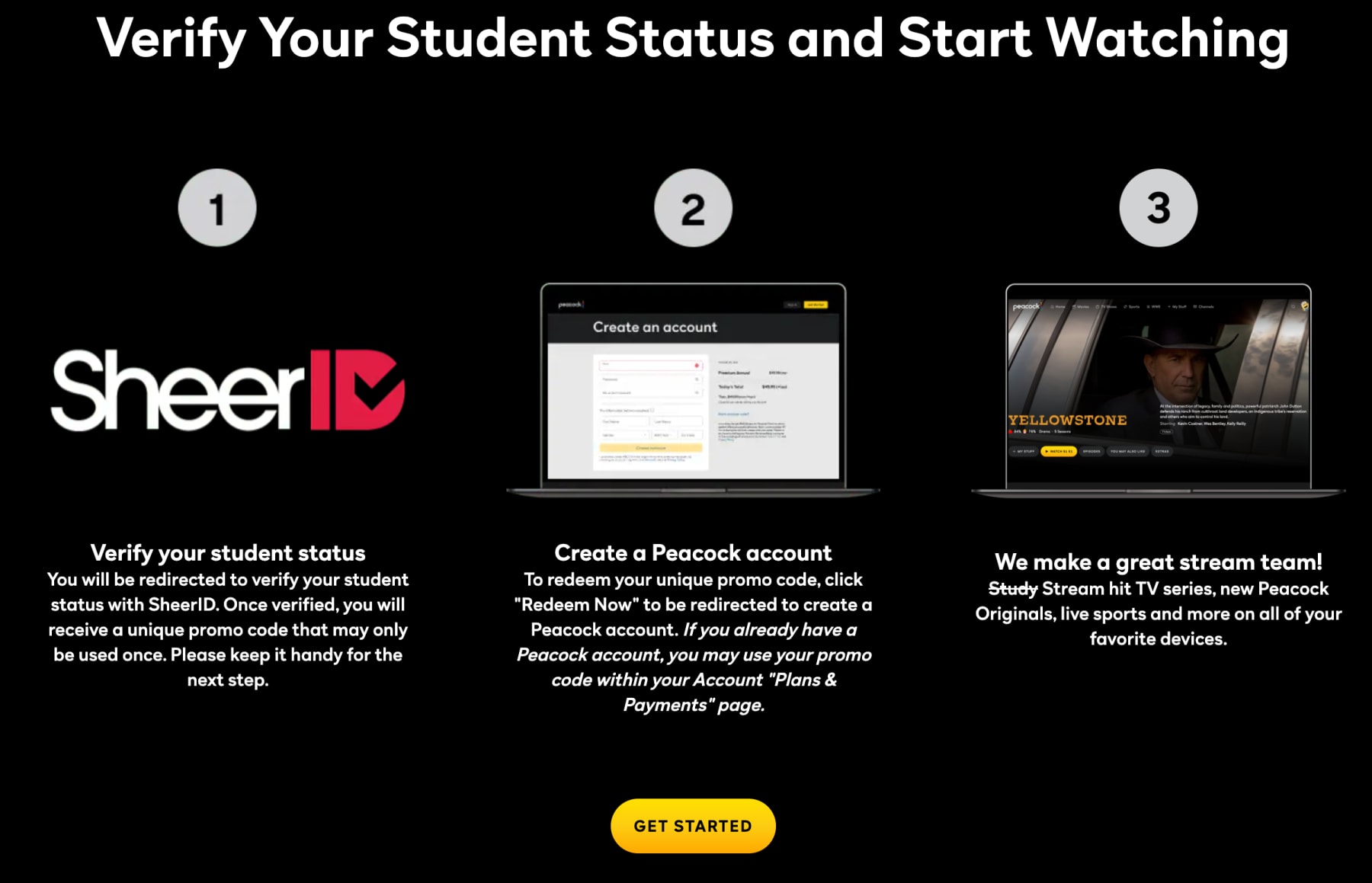
Note that you'll have to verify your student status through SheerID first, but once you're verified, you'll receive a unique code that you'll need to keep handy to finish setting up. You can then create a Peacock account by clicking "Redeem Now" and inputting your code. From there, you should be good to start streaming anything and everything on Peacock Premium that interests you!
SEE ALSO: Does Paramount Plus Have A 2025 Student Discount?
Already a Peacock subscriber? The good news is you should still be able to redeem the student discount. You'll still have to verify your student status through SheerID but when you do, you can then sign into your Peacock account, navigate to the Plans and Payments page within, and input your unique code there to redeem your Peacock TV student discount. If you're having trouble redeeming your code, you may need to cancel your current paid plan before being able to switch to Peacock for students.
Another important thing to note is that despite it being referenced as Peacock for students, it's really a Peacock college discount. According to the fine print, you must be at least 18 years old and currently enrolled as a student at a Title IV-accredited college or university in the United States.
What Other Types of Peacock Memberships Are There?
There are only two Peacock TV plans — Premium and Premium Plus. The Premium Peacock plan is $7.99 per month, while the Premium Plus plan is $13.99 per month. Even the student discounted Peacock plan is just a more affordable version of its Premium tier, rather than a different membership with varied offerings.
Which Peacock Memberships Have Ads?
Technically both the Premium and Premium Plus Peacock TV plans have ads. The difference is that the higher tier of Premium Plus notes that it has "no ads" but with "limited exclusions." The fine print denotes that this is due to streaming rights and because of that a "small amount of programming" still has ads, like Peacock channels, events, and select shows and movies. Given that the student discounts for Peacock are the base tier, then it's safe to assume you'll have to tune out ads while using the service. (Maybe study during ad-breaks?)
How Much Is Peacock Monthly?
The student discounted Peacock plan should only be $2.99 per month for the 12 months of the promotion period. However, the Premium Peacock TV plan is $7.99 per month and the Premium Plus Peacock TV plan is $13.99 per month. Those prices will remain the same throughout your subscription until rates are officially increased (whenever that might be).
Does Peacock Have Live TV?
Yes, Peacock offers live TV. On the Premium tier (and therefore the Peacock student tier), users will have live sports and events. Meanwhile, on the higher Premium Plus tier, they'll get that perk as well as local NBC channels live 24/7.
What Devices Can You Use With Peacock?
Peacock TV can be viewed on Windows and Mac computers, as well as iOS and Android devices, and select models of the following:
- Roku
- Fire TV
- Samsung TVs
- Apple TV
- Android TVs
- LG TVs
- Vizio TVs
- Xbox consoles
- PlayStation consoles
- Hisense TVs
- COX devices
- Xfinity devices
If you're curious about the specifics, you can check out the list of Peacock supported devices for more information.
How Do You Cancel Peacock?
Whether you need to cancel your current Peacock TV subscription in order to redeem the student discount offer, or you want to cut back on costs in general, it should be relatively straightforward.
- Log in to your Peacock TV account
- Navigate to Plans and Payments
- Select Cancel Plan
Wait for the confirmation screen and email before assuming your subscription has been successfully canceled. It can take a few hours for the email to come through, so it's worth leaving the confirmation screen up and taking note of any codes that confirm you were successful while you wait. If you were successful, you'll have your Peacock TV subscription until it's due to be billed again. Rather than being billed, your subscription will end at that time.
How to Save More With Peacock Deals
While you may see a variety of Peacock discounts, one surefire way to save on the cost overall is by going all-in and subscribing for a year instead of paying month-to-month. In that case, you'll get 12 months for the price of 10, whether you opt for Premium or Premium Plus. The former will set you back $79.99 per year, while the latter will cost you $139.99 per year — that's a savings of $15.89 and $27.89, respectively, over the monthly payment options.
Watch for new customer deals, too. If you haven't signed up yet and aren't eligible for the student discount, consider looking for promotions geared towards new users. These are more likely to pop up around holidays like Black Friday, but occasions like Independence Day, Labor Day, and other big shopping holidays may yield noteworthy offers, too.
An easy way to save is simply by making sure you choose the plan that's right for you. While Premium Plus may sound really appealing, check out everything that comes with it. If you aren't interested in some of the perks, you may be just as happy opting for the Premium membership rather than paying more for the Premium Plus.
Can You Share Peacock Accounts?
Every Peacock account supports six profiles and three concurrent streams. The Account Holder is the only profile that will be required to provide details like your name, birth year, gender, and ZIP code. While Kids profiles are an option, the Account Holder can not be a Kids profile.
Can You Add Someone to Your Account?
You can indeed add others to your account through the use of profiles. The Account Holder must be an adult profile, but after that, you can use the remaining five to create other adult and kid profiles in any combination. By default when you start to set up profiles, you'll have one adult Account Holder profile and one kid profile, but once you set up the holder, you can remove the kid profile if you want.
Can You Change Your Peacock Plan?
You absolutely can change your Peacock plan or bundle with with other platforms such as Xfinity or Netflix. Whether you want to change tiers or adjust from a monthly payment to yearly (or vice versa), you can read more about how to make the changes through Peacock's help center . There, you'll find directions on how to change plans with direct billing, as well as the steps to take if you want to change plans with third-party billing. In this case, third-party billing is going to be literally if you have Peacock through another service, such as through Apple TV.
If you aren't sure how your plan is billed, you can look at your account screen once you've logged in. If you're billed by a third-party, it should say next to the type of plan you have that it's "Billed by" and the third-party indicated.
Consider signing up for the DealNews Select newsletter , which drops a bunch of handpicked hottest deals into your inbox every weekday. You can also set a deal alert for products you're interested in and receive a notification when they go on sale.
Related DealNews Blog Posts :
- College is pricey, so save where you can by taking advantage of student discounts. Check out our guide to the best college discounts to learn more .
- If you're wondering how to get Peacock for less, then you'll be glad to know about Peacock promos and coupons that can help cut the cost even further.


Sign In or Register