
Sign up for five years of Xfinity 400Mbps internet with no annual contract for $55 per month, and you'll have the price guaranteed for the duration. Plus, you'll get a 1-year Xfinity Mobile Unlimited plan for free, so long as you activate the mobile plan within 90 days. Note that this price requires both paperless billing and automatic payments to be enabled. A $25 activation fee applies. Buy Now at Xfinity Residential
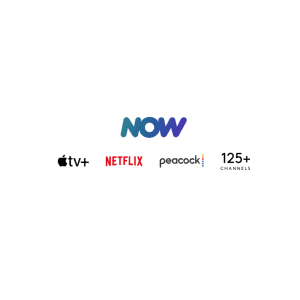
You'll need to have Xfinity post-paid internet to take advantage of this bundle in 2025, which provides NOW TV, Netflix Standard with ads, Apple TV+, and Peacock Premium with ads. NOW TV offers 125+ live channels and you'll also have access to select On Demand programming. Buy Now at Xfinity Residential

Xfinity post-paid Internet or Xfinity TV subscribers can take advantage of this bundle in 2025 which includes Netflix Standard with ads (a $7.99/month value), Peacock Premium with ads (a $7.99/month value), and Apple TV+ (a $9.99/month value) all for just $15 per month. You'll save $10 per month over buying each service separately. Buy Now at Xfinity Residential
You've likely seen the name Xfinity pop up when searching for internet or TV, and maybe you've also heard of Comcast. So, what's the deal? Think of Comcast as the parent company, and Xfinity as the brand name they use for the services most consumers interact with – home internet, TV, mobile, and, increasingly, streaming solutions. Since rebranding from Comcast in 2010, Xfinity has become one of the biggest players in the US, offering a wide range of digital services designed to connect your home.
While many know Xfinity for reliable high-speed internet or traditional cable packages, they've also made significant moves to integrate and simplify the streaming experience. Recognizing that many of us juggle multiple streaming apps, Xfinity now offers specific solutions like their StreamSaver bundle (packaging services like Peacock Premium, Netflix Standard with ads, and Apple TV Plus together) and NOW TV (a lighter, streaming-focused package with live channels). They also provide hardware like the Xumo Stream Box to bring various apps into one place.
The key thing for deal seekers and streaming fans to understand is how these offerings often tie into Xfinity's core internet service. Getting the best value, accessing certain bundles like StreamSaver, or using specific equipment might require an Xfinity Internet plan. This guide will help you navigate Xfinity's world, focusing on their streaming-related options, how they bundle with internet and other services, and where you might find the best deals to maximize your entertainment budget.
This Year's Plans and Pricing
Figuring out Xfinity pricing can feel a bit like navigating a maze, as costs often vary based on your location, whether you're a new or existing customer, and if you're bundling services. However, their recent focus on streaming bundles like StreamSaver and NOW TV offers some clearer value propositions, especially if you're already an Xfinity internet customer (which is usually required for these deals). Here’s a look at the main streaming-centric options available heading into 2025:
|
Plan/Bundle |
Monthly Price |
Description |
|---|---|---|
|
Xfinity Internet |
$30 - $95+ |
Foundation service required for streaming bundles; speeds and prices vary. |
|
StreamSaver |
$15 |
Adds Peacock Premium, Netflix Standard (w/ ads), Apple TV Plus to your internet plan. |
|
NOW TV |
$20 |
Adds Peacock Premium and 40+ live and on-demand channels (via Stream app). |
|
NOW StreamSaver |
$30 |
Combines NOW TV live channels and the StreamSaver app bundle. |
|
Sports and News TV |
$70 |
Adds 50+ live local channels and sports/news networks, plus Peacock Premium. |
Xfinity's most attractive streaming deals, like StreamSaver and NOW TV, are designed as add-ons to their core Internet service. This means you'll need to factor in the cost of an Xfinity Internet plan first. For example, StreamSaver itself is $15, but your total monthly cost will be $15 plus whatever your Internet plan costs after any discounts. NOW StreamSaver bundles everything together for a $30 add-on price, giving you both the basic live channels and the popular streaming apps, again, on top of your internet bill.
While traditional Xfinity TV packages using the X1 platform offer a more comprehensive channel lineup and DVR features, they also come with higher base prices and often more associated fees. However, bundling these with internet can sometimes yield significant introductory discounts. Remember that introductory prices usually expire after 12 or 24 months, leading to a potentially steep increase to the "standard rate," so always be aware of the full price you'll eventually pay. Because of the regional variations and frequent promotional changes, checking the Xfinity site with your specific address is crucial to see the exact offers available to you.
Pricing in Previous Years
Pinpointing exact Xfinity price points from previous years is tough, as costs shift based on location, promotions, and whether you're bundling. New streaming-focused options like StreamSaver have also changed the landscape recently. Generally, while introductory offers might look similar year-to-year, the standard rates and associated fees tend to creep upwards annually.
Here’s an estimated look at how pricing structures and key plan launches have evolved, focusing on introductory/add-on costs:
|
Year |
Plan / Add-on |
Typical Monthly Price |
Notes |
|---|---|---|---|
|
2022 |
Xfinity Internet |
$25 - $35 |
Introductory price, required for most bundles. |
|
2022 |
NOW TV |
$20 |
Add-on price for basic live streaming channels and Peacock. |
|
2024 |
Xfinity Internet |
$30 - $40 |
Introductory and standard rates continued trend of annual increases. |
|
2024 |
StreamSaver |
$15 |
Peacock/Netflix/Apple TV Plus bundle launched in mid-2024. |
|
2024 |
NOW StreamSaver |
$30 |
NOW TV and StreamSaver bundle add-on also launched in mid-2024. |
|
2025 |
Sports and News TV |
$70 |
Launched early 2025 with an introductory rate; expect higher rates later. |
As you can see, Xfinity's prices have remained relatively stable. Although the base internet service packages' rates have slowly creeped upward, the add-on streaming programs have stayed the same price since their debuts. As always, keep your eyes on promotional introductory rates vs. the standard prices you'll be billed for after a few years.
Subscription Package Differences
Xfinity offers several ways to get your TV and streaming fix, catering to different needs and budgets. Understanding the distinctions is key to picking the right option. At the core, most of these services rely on having an Xfinity Internet plan as the foundation.
StreamSaver ($15/Month Add-On)
Xfinity Internet customers who want streaming services bundled for savings will love StreamSaver, which includes subscriptions to Peacock Premium, Netflix Standard with ads, and Apple TV Plus. Think of it purely as an app subscription discount facilitated by Xfinity.
Xumo Stream Box (Included With Internet Plans)
The streaming device (like a Roku or Fire Stick) Xfinity provides (often included free with internet plans, replacing the older Flex box) allows you to access various streaming apps (you still need your own subscriptions) and potentially Xfinity Stream content if you have a relevant TV package.
NOW TV ($20/Month Add-On)
For those wanting some live TV without a full cable package, there's NOW TV, which provides access to 40+ basic cable channels (like AMC, History, Hallmark – notably excluding most major sports networks like ESPN and local broadcast channels initially) plus Peacock Premium. It's delivered via the Xfinity Stream app, making it a lighter, streaming-first option.
NOW StreamSaver ($30/Month Add-On)
The next step up bundles the NOW TV live channels and the StreamSaver app package (Peacock, Netflix w/ ads, Apple TV Plus) together for a combined discount. Both NOW options require Xfinity Internet.
Sports and News TV package ($70/Month Add-On)
If live sports and news are your priority, the aptly named Sports and News TV package is perfect for you. It includes 50+ channels featuring local broadcast stations (ABC, CBS, NBC, Fox), major cable news (CNN, Fox News, MSNBC), and key sports networks (ESPN, FS1, Golf Channel, some regional sports networks depending on location). It also includes Peacock Premium. This package directly competes with services like YouTube TV or Hulu + Live TV, aiming for a lower price point by focusing on these specific content pillars.
To break everything down: StreamSaver is for app bundling. Xumo is hardware for app access. NOW TV is for basic, non-sports live streaming. NOW StreamSaver combines basic live TV and app bundles. Sports and News TV targets live sports/news viewers specifically.
Okay, this is definitely a fun challenge given the sheer volume of content accessible through Xfinity! Let's focus on the highlights available via their key streaming bundles and TV packages.
What to Watch on Xfinity This Year
So, what exactly can you watch "on Xfinity"? Since Xfinity acts as both a traditional TV provider and a gateway to popular streaming apps (often bundled for savings), the answer is... a lot! Whether you grab the StreamSaver bundle for access to Peacock, Netflix, and Apple TV Plus, opt for the lighter NOW TV streaming package, go for the focused Sports and News TV option, or stick with a comprehensive X1 cable plan, you've got a universe of entertainment at your fingertips.
Navigating this huge library can be exciting. You might be diving into critically acclaimed originals on Apple TV Plus one minute, catching up on network hits the next day on Peacock, binging a global Netflix phenomenon, or watching live sports via one of the TV packages. The key is knowing that Xfinity provides the access – either through included subscriptions in bundles or integrated apps on their platforms like the Xumo Stream Box or X1.
Here are just a few top-tier shows and movies you could be enjoying this year through various Xfinity options:
- Okay, here are short descriptions for each item on the list:
-
Severance (Apple TV Plus): Sci-fi thriller where office workers surgically divide their work and personal memories.
- Slow Horses (Apple TV Plus): Darkly comedic spy thriller following disgraced MI5 agents.
- Shrinking (Apple TV Plus): Comedy-drama with Jason Segel and Harrison Ford about a therapist breaking ethical rules.
- Ted Lasso (Apple TV Plus): Feel-good comedy about an optimistic American coach managing a British soccer team.
- Law and Order: Organized Crime (Peacock): Crime drama following Elliot Stabler's team; Season 5 streams only on Peacock.
- The Traitors (Peacock): Reality competition show where contestants work together to root out secret saboteurs.
- Poker Face (Peacock): Witty mystery series starring Natasha Lyonne as a woman with an uncanny ability to detect lies.
- Yellowstone (Peacock): Modern western drama about the Dutton family protecting their massive Montana ranch.
- Premier League Soccer (Peacock): Extensive live coverage of top-tier English soccer matches throughout the season.
- Bridgerton (Netflix): Steamy, popular period romance detailing the lives and loves of the high-society Bridgerton family.
- Stranger Things (Netflix): Sci-fi horror series about kids battling supernatural threats from the Upside Down.
- Wednesday (Netflix): Tim Burton-directed dark comedy following Wednesday Addams's time at boarding school.
- Beef (Netflix): Acclaimed dark comedy series sparked by a road rage incident between two strangers.
-
The beauty of accessing content through Xfinity is the potential integration and savings. For instance, Peacock Premium is a cornerstone included not just in the StreamSaver bundle but also baked into the NOW TV and Sports and News TV packages — and often included with higher-tier Xfinity Internet or X1 plans.
This means easy access to Peacock originals like the twisty reality competition The Traitors or the clever mystery series Poker Face, plus next-day streaming of current NBC and Bravo shows, and a ton of live sports including Premier League soccer, Big Ten athletics, WWE events, and extensive Olympics coverage.
If you opt for the StreamSaver or NOW StreamSaver, you unlock the acclaimed libraries of Apple TV Plus and Netflix Standard with ads. This brings prestige dramas like Severance or spy thrillers like Slow Horses (Apple TV Plus), alongside global megahits like Bridgerton or the much-anticipated final seasons of Stranger Things (Netflix) into your viewing options, all potentially managed under your Xfinity bill. Remember, these bundles typically require you to be an Xfinity Internet subscriber.
For live TV enthusiasts, especially sports fans, the Sports and News TV package is a compelling option, offering major networks like ESPN, FS1, and your local broadcast channels (ABC, CBS, NBC, FOX) without the bulk of a full cable lineup.
If you want absolutely everything, the traditional Xfinity TV packages via the X1 platform provide the most channels, integrated apps, and advanced DVR features, though usually at a higher overall cost. No matter which route you choose, using the Xfinity Stream app often lets you take much of this content on the go.
New Releases to Keep in Mind
Looking ahead in 2025, the pipeline of content accessible through Xfinity bundles remains packed. Netflix subscribers (via StreamSaver or NOW StreamSaver) are eagerly awaiting the grand finale of Stranger Things, expected sometime later in the year, along with the return of the gothic charm in Wednesday. The global phenomenon Squid Game is also slated to drop its third and final season in June. On the movie front, Netflix has sequels like The Old Guard 2 (July 2) and Happy Gilmore 2 (July 25), plus Guillermo del Toro's Frankenstein (November) and the highly anticipated Wake Up Dead Man: A Knives Out Mystery (Fall 2025).
Peacock continues to be a major hub for live events and next-day network shows. While specific original series premiere dates for late 2025 might still be under wraps, its value proposition includes ongoing access to live sports like the Premier League, WWE premium live events, and potentially carry-over buzz or content from the Paris Olympics. The fifth season of Law and Order: Organized Crime launched as a Peacock exclusive in April, setting a precedent for more network shifts. Keep an eye out for movie premieres, like Wicked which landed around New Year's, and potentially other Universal films hitting the service after their theatrical runs. Access comes via StreamSaver, NOW TV, Sports and News TV, or potentially higher-tier Xfinity plans.
Apple TV Plus, accessible via StreamSaver or NOW StreamSaver, has viewers buzzing for the return of the critically lauded Severance. You can also anticipate major movie releases landing on the service after potential theatrical windows, such as Wolfs starring George Clooney and Brad Pitt and Steve McQueen's historical drama Blitz (streaming expected Nov. 22). Apple TV Plus continues to build its library of prestige originals and films, making that StreamSaver bundle increasingly attractive.
How to Save the Most on Your Xfinity Subscription
Let's be honest, seeing that Xfinity bill creep up after an introductory promotion ends can be a real shocker. While Xfinity offers a wide range of services, from high-speed internet to comprehensive TV packages and convenient streaming bundles, the costs can add up.
The good news is you don't necessarily have to accept the first price increase that comes your way. By being strategic, understanding your actual needs, and knowing how to navigate their system, you can often find ways to trim down your monthly expenses without sacrificing too much. Remember, pricing and deals vary wildly by location, so always check the specifics for your address, but these general strategies are your best bet for saving.
Bundle Strategically
Xfinity heavily incentivizes combining services, and sometimes the biggest savings come from adding Xfinity Mobile to your Internet plan. Because the mobile service is exclusive to internet customers, Xfinity often offers significant monthly discounts on the internet portion of your bill for those who bundle, along with frequent promotions like free lines for a year or credits for switching.
From a streaming angle, consider the StreamSaver or NOW StreamSaver bundles; these add-ons provide popular apps like Peacock, Netflix, and Apple TV Plus (and basic live channels with NOW) at a cost significantly lower than subscribing separately.
Choose the Right Internet Speed
Paying for the fastest gigabit internet speeds might feel necessary, but for many households, it's often overkill and a major expense. Often, mid-tier plans offering 300 Mbps to 600 Mbps provide more than enough bandwidth for smooth HD streaming, browsing, video calls, and even some 4K content on multiple devices. Opting for a lower speed tier compared to the maximum available can lead to substantial monthly savings, often $10-$30 or more per month, without a perceptible drop in everyday performance for average users.
Ditch the Rental Fees: Buy Your Own Equipment
A consistent way to save money long-term is to stop paying Xfinity's monthly rental fee for their xFi Gateway, which combines a modem and router. This fee typically runs around $15 per month, adding up to $180 annually. You can eliminate this charge by purchasing your own Xfinity-compatible modem and router. While this involves an upfront cost, often between $100 and $200, the investment usually pays for itself within a year.
Negotiate Your Bill
When your promotional rate expires and your Xfinity bill unexpectedly jumps, don't just resign yourself to the higher price; it's often negotiable. Call Xfinity customer service and clearly state you're considering changing or canceling your service due to the cost. This should connect you with the retention department, whose goal is to keep you as a customer, often by offering unadvertised deals or loyalty discounts.
Look for Specific Discounts and Perks
Beyond direct negotiation, actively check for other savings opportunities Xfinity offers. Ensure you're getting the standard $10 monthly discount for enrolling in AutoPay and paperless billing. Regularly check the Xfinity Rewards program through the app or website; as a free loyalty program, it offers perks like movie tickets, gift cards, or occasional service credits based on how long you've been a customer.
Evaluate Add-Ons and Extra Fees
Carefully scrutinize your monthly Xfinity statement for any services or fees you might not need or use fully. Assess your actual data consumption before paying extra for unlimited data, as the standard 1.2TB cap is sufficient for most users. Consider if you truly need multiple physical TV boxes, as each incurs a rental fee; the Xfinity Stream app on smart TVs or streaming devices might suffice for less-used televisions.
Re-evaluate subscriptions to premium channels like Max or Paramount Plus With Showtime – are you watching them enough to justify the cost, or could a streaming bundle or subscribing directly be more economical? Similarly, if you primarily watch sports, compare the cost and channel lineup of your current large TV package against the more focused Sports and News TV add-on to see if it meets your needs for less.
Need to Cancel Your Xfinity Service?
Sometimes, despite exploring savings options, you might decide it's time to part ways with Xfinity, whether it's canceling your entire service package or just specific add-ons like StreamSaver or NOW TV.
Unlike many standalone streaming services where cancellation is a few clicks online, canceling your core Xfinity Internet or TV service usually requires direct contact with their team. They offer several ways to do this, but be prepared for them to try and retain you as a customer with alternative offers.
Here’s a general guide on how to navigate the cancellation process for your main Xfinity services:
- Check Your Agreement: Are you still within a contract term (usually 12 or 24 months)? If so, be aware that canceling early will likely trigger an early termination fee, which could be substantial (often calculated based on the remaining months).
-
Choose Your Cancellation Method: Xfinity provides a few options:
-
Phone: Call 1-800-XFINITY (1-800-934-6489). You can speak directly with an agent or schedule a callback time. This is often the most direct route but expect retention efforts.
- Online Chat: Use the chat feature on the Xfinity website or app to connect with a support agent. You can initiate the cancellation request here, though they might still encourage a phone call.
- Xfinity Store: Visit a local Xfinity retail store in person to process the cancellation.
-
- Clearly State Your Intent: When you connect with an agent (phone/chat/store), clearly state that you wish to cancel your service(s).
- Navigate Retention Offers: The agent you speak with, especially if routed to the retention department, will likely ask why you're canceling and present offers to try and keep you. These might include lower rates, different packages, or added perks. Be prepared to firmly decline if you're set on canceling, or consider their final offer if it meets your needs.
- Confirm Cancellation Details: Once you agree to cancel, confirm the exact date the cancellation will be effective and ask about your final bill (which may include pro-rated charges or fees). Get a confirmation number for the cancellation request.
- Return Equipment Promptly: This is crucial! You'll need to return any rented equipment (modems, routers, TV boxes, remotes) to Xfinity to avoid hefty unreturned equipment fees. You can usually return items at an Xfinity Store or a UPS Store (Xfinity often provides a prepaid shipping label process). Always get a receipt proving you returned the equipment.
Important Note on Canceling Bundled Streaming Services (StreamSaver, NOW TV): If you added StreamSaver, NOW TV, or NOW StreamSaver through Xfinity, you need to cancel these specific add-ons through your Xfinity account — not directly with Netflix, Peacock, or Apple. According to Xfinity's help pages, you can typically do this online by logging into your account, navigating to the "Entertainment Management" section, and selecting "Remove" on the relevant bundle tile. Canceling your primary Xfinity Internet service will also likely cancel these dependent add-ons, but it's wise to confirm. You'll usually retain access to the bundled streaming services until the end of your current Xfinity billing cycle, and generally, there are no pro-rated refunds for partial months.
Canceling Xfinity often requires a bit more effort than unsubscribing from a simple streaming app, primarily because they want the chance to keep your business. Be prepared, know your contract status, clearly state your intention, and always follow through with returning equipment to ensure a smooth process.
Before completely canceling, consider if simply downgrading your internet speed or TV package, or switching to a streaming-focused add-on like NOW TV or Sports and News TV, might be a less drastic way to lower your bill while keeping the services you value most.
Okay, here's a final section covering some common questions and highlighting key terms and conditions related to Xfinity services, including their streaming bundles.
Xfinity FAQs and Rules to Know
Ultimately, Xfinity offers a wide array of options designed to cater to diverse entertainment and connectivity needs. Whether you're looking for robust high-speed internet, a traditional cable TV experience via the feature-rich X1 platform, or leaning into the streaming world with tailored packages like the budget-friendly NOW TV, the sports-focused Sports and News TV, or the app-centric StreamSaver bundle, there's likely a configuration that fits.
The strongest value often comes when bundling services, particularly pairing Xfinity Internet with Xfinity Mobile or one of the streaming add-on packages, but always remember that these offers usually require an underlying Xfinity Internet subscription and pricing can vary significantly by location.
Before signing up or making changes, it's crucial to understand the specifics of your plan and the general terms that govern Xfinity services. Key things to keep in mind include potential data caps and associated overage fees if you exceed the limit without an unlimited data plan. Be aware of contract lengths and potential early termination fees if you cancel core services before the term ends. Remember that equipment like modems and TV boxes are usually rented ($15+/month fee) unless you purchase your own compatible gear, and rented equipment must be returned promptly upon cancellation to avoid hefty fees.
Also, if you subscribe to bundles like StreamSaver through Xfinity, you must manage (activate or cancel) those subscriptions via your Xfinity account, not directly with Netflix, Peacock, or Apple TV Plus. Finally, like many service providers, the Xfinity Residential Services Agreement includes important clauses regarding legal stuff like arbitration and waiving class action lawsuits, which you agree to when accepting the service unless you opt out within the initial 30-day window. Always review the full terms and conditions available on Xfinity's website for complete details relevant to your specific services.