
Apply coupon code "10OFFCLEAR" for a savings of $465. Buy Now at Dell Technologies
- 13th-Gen. Intel Core i7-1360P 5GHz 12-core CPU
- 16" 1920x1200 display
- 16GB RAM & 256GB M.2 PCIe NVMe SSD
- Windows 11 Pro

That's $501 less than a new model at Best Buy. This is a certified refurbished item backed by a 2-year warranty from Allstate. Buy Now at eBay
- 13th-Gen. Intel Core i7-1360P 5GHz 12-core CPU
- 14" 2560x1600 (1600p) display
- 16GB RAM; 1TB SSD
- Windows 11 Home (64-bit)
- Model: i5430-7381SLV-PUS

We've pictured the HP Pavilion 13th-Gen. i7 15.6" FHD IPS Laptop w/ 512GB SSD for $698.91 ($250 off.) Shipping adds around $5 for each one, or Plus members can get free shipping on all orders Shop Now at Sam's Club

Apply coupon code "THINKSUPERDEAL" to get this deal. That's $1,974 under list and the best price we could find. Buy Now at Lenovo
- 12th-Generation Intel Core i7-12700H 3.5GHz Alder Lake 14-core CPU
- 16" 1920x1200 display
- 16GB RAM & 512GB SSD
- Nvidia GeForce RTX 3050 Ti 4GB GPU
- Windows 10 Pro 64-bit
- Model: 21DES0CX00

That's $154 less than you'd pay direct from Acer. It's the best price we've seen for a laptop with this GPU and a 144Hz screen since Black Friday week. Buy Now at eBay
- 12th-Generation Intel Core i7-12650H 1.7GHz Alder Lake 10-core CPU
- 15.6" 1920x1080 (1080p) 144Hz IPS display
- 16GB RAM and 512GB SSD
- NVIDIA GeForce RTX 4050 6GB GPU
- Windows 11 Home
- Model: NH.QLZAA.002

It's $1,800 under list price. Buy Now at Best Buy
- Intel 12th Generation Core i7
- 15.6" 1920x1080 (1080p) display
- 32GB RAM and 1TB SSD
- Windows 11
- NVIDIA GeForce RTX 3080 Ti 16GB graphics

Add this item to cart to get a total savings of $272. This is a refurbished item backed by a 1-year warranty from Allstate. Buy Now at eBay
- 12th-Generation Intel Core i7-12650H 2.2GHz Alder Lake 10-core CPU
- 15.6" 1920x1080 (1080p) IPS display
- 16GB RAM and 1TB SSD
- Windows 11 Home
- NVIDIA GeForce RTX 4050 graphics
- Model: NH.QLZAA.008

It's $500 under list price. Buy Now at Lenovo
- 13th Generation Intel Core i7-13700H 3.7GHz Raptor Lake 14-core processor
- 16GB RAM, 512GB SSD
- 16" 1920 x 1200 display
- Nvidia GeForce RTX 4060 8GB GPU
- Windows 11 Home
- Model: 82XW000YUS

Use coupon code "10OFFCLEAR" to get this price – it's within $10 of the best price we've seen for any laptop with this CPU and a 1TB SSD. Buy Now at Dell Technologies
- 13th Generation Intel Core i7-1355U 3.7GHz Raptor Lake 10-core CPU
- 14" 1920x1080 (1080p) display
- 16GB RAM & 1TB NVMe M.2 SSD
- Windows 11 Pro

That's tied as the best we've seen at $450 off. Buy Now at B&H Photo Video
- 13th generation Intel Core i7-1355U processor
- 16" 1920 x 1200 IPS touchscreen
- 16GB RAM & 512GB SSD
- Windows 11 Home
- Model: 82Y1001VUS

After coupon code "SAVEBIGONLSERIES1", it's $1,191 off and the best price we could find. The Lenovo ThinkPad L15 averages a 4.3 out of 5 star review, with most reviewers complimenting it's usability and performance. Buy Now at Lenovo
- 12th generation Intel Core i7-1255U 1.7GHz / 1.2GHz 10-Core CPU
- 15.6" 1920x1080 (1080p) IPS display
- 16GB RAM; 256GB SSD
- Windows 11 Pro
- Model: 21C3S0SJ00
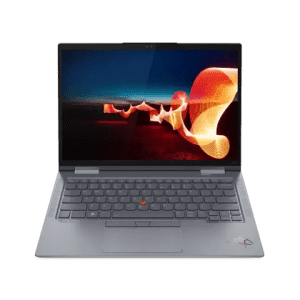
Get a total savings of $2,485 with code "THINKSUPERDEAL". Buy Now at Lenovo
- 12th Generation Intel Core i7-1260P 3.4GHz Alder Lake 12-core CPU
- 16GB RAM and 1TB SSD
- 14" 1920x1200 IPS display
- Windows 11 Pro
- Model: 21CD000LUS

It's $900 under list and the best price we could find. Buy Now at eBay
- 13th Generation Intel Core i7-13700H 3.7GHz Raptor Lake 14-core processor
- 16" 2560 x 1600 IPS display
- 16GB RAM & 1TB SSD
- NVIDIA GeForce RTX 3050 graphics
- Windows 11 Home
- Model: 83AQ000PUS
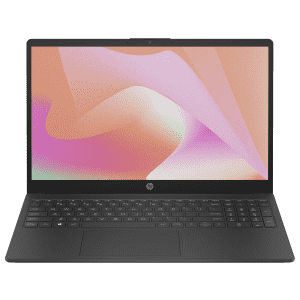
Bag it at a $300 savings. Buy Now at HP
- 13th Generation Intel Core i7-1355U 3.7GHz Raptor Lake 10-core CPU
- 15.6" 1366x768 (768p) display
- 8GB RAM & 128GB SSD
- Windows 11 Home
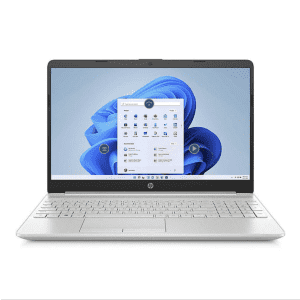
That's a savings of $199. (Plus members get free shipping.) Buy Now at Sam's Club
- 11th Generation Intel Core i7-1165G7 Tiger Lake up to 4.70 GHz processor
- 1920 x 1080 micro-edge, anti-glare screen
- 8GB RAM & 512GB PCIe NVMe SSD
- backlit keyboard with numpad
- Intel Iris Xe Graphics
- Model: 15-DW3071CL

This config sports a 10th-gen Intel Core i7 CPU, 32GB RAM, 512GB SSD, and 14" 1080p display. A 2-year Allstate warranty applies. Buy Now at eBay

Choose from an assortment of new and refurbished PCs and Macs, including the pictured refurbished MSI Summit E13 Flip Evo A11MT-242 i7 13.4" FHD+ Touch Laptop for $799.99 ($699 under a new unit). Shop Now at Woot! An Amazon Company

That's $20 under our March mention and back at the lowest price we've seen. Buy Now at Dell Technologies
- 12th generation Intel Core i7-1255U 1.7GHz / 1.2GHz 10-Core CPU
- 16GB RAM; 1TB NVMe SSD
- 15.6" 1920x1080 120Hz display
- Windows 11 Home
- Model: nn3520gknqs

That's $260 under Best Buy and the lowest price we could find. Buy Now at eBay
- 13th generation Intel Core i7-1355U processor
- 16" 1920 x 1200 IPS display
- 16GB RAM and 1TB SSD
- Windows 11 Home
- Model: 82XF0019US

That's $400 off and the best price we could find. This 2023 model was given strong reviews from outlets like Digital Trends, PCMag.com, and ZDNet, with reviewers praising its strong battery life, build quality, and powerful hardware. Buy Now at Dell Technologies
- 13th generation Intel Core i7-13620H 2.4GHz/1.8GHz 10-Core CPU
- 14" 2560x1600 165Hz display
- Nvidia GeForce RTX 4060 8GB graphics
- 16GB RAM; 1TB NVMe SSD
- Windows 11

Core i7 Laptops: The Basics
Whether you need a new laptop for work, school, or personal use, you'll want to check out the Core i7 laptop deals here on DealNews. We list the best i7 laptop deals, so you'll find great savings thanks to our editors.
What to Know About Core i7 Processors
Core i7 processors are made by Intel and meant to be used in high-end builds. Currently, there are 6th, 7th, 8th, 9th, 10th, 11th, 12th, and 13th generations of i7 processors available; 13th is the most recent. Architecture may change with each generation, and each processor name notes where it falls on the timeline. Deals for the latest i7 laptops refer to Raptor Lake processors, while the previous generation was called Alder Lake.
An i7 laptop, powered by the Intel Core i7 processor, is renowned as the best processor for laptops. With the latest Intel i7 CPU, including the 11th gen Intel i7 processor, you can experience exceptional processing power. Here's an overview of why customers should choose an i7 laptop:
Exceptional Processing Power: An i7 laptop, featuring the powerful Intel Core i7 processor, stands out as the best choice for users seeking top-tier performance. With four cores (and more in some models, such as Core i7 Extreme processors), these laptops excel at handling demanding tasks with ease. Whether you're into video editing, 3D modeling, or multitasking with resource-intensive applications, an i7 laptop, with the newest Intel processor, delivers the processing muscle needed to breeze through such tasks.
Hyper-Threading Technology: Most Core i7 processors come equipped with Hyper-Threading technology, effectively doubling the number of threads. This enhancement allows for smoother multitasking, enabling the laptop to handle multiple applications simultaneously without a significant drop in performance. It's particularly valuable for professionals who need to run resource-intensive software without slowdowns.
Turbo Boost Technology: Turbo Boost, a technology available in i7 CPUs, automatically overclocks the processor when necessary, providing a substantial performance boost. When running demanding applications like rendering software or high-resolution gaming, the CPU can dynamically increase its clock speed to deliver faster results. This ensures that your laptop performs at its best precisely when needed.
Future-Proofing: Investing in an i7 laptop, featuring the latest Intel i7 CPU, is a form of future-proofing. As software and applications become more demanding over time, having a powerful CPU ensures that your laptop can handle upcoming updates and newer versions of software without quickly becoming obsolete. This extends the lifespan of your device, saving you money in the long run.
Gaming Performance: While dedicated gaming laptops exist, many i7 laptops come equipped with integrated graphics or discrete GPUs, making them capable of handling gaming tasks effectively. While not on par with dedicated gaming rigs, i7 laptops can run modern games at respectable frame rates, offering a versatile computing experience.
Content Creation: For content creators such as graphic designers, video editors, photographers, and 3D modelers, an i7 laptop with an Intel i7 processor is an invaluable tool. The powerful processing capabilities significantly reduce rendering times and enhance overall productivity when working on graphics-intensive projects.
Multimedia Experience: Users who frequently consume high-quality multimedia content, such as 4K videos or high-resolution images, benefit from an i7 laptop's ability to decode and render such media without hiccups or stuttering. This results in an exceptional visual and audio experience.
Virtualization: Professionals who require virtualization for tasks like running multiple virtual machines for testing or development find an i7 laptop with an i7 CPU to be a valuable asset. The combination of multiple cores and Hyper-Threading ensures that each virtual machine runs smoothly without impacting overall performance.
Data Processing: If you work with large datasets or perform data analysis tasks, an i7 laptop with an Intel i7 CPU can significantly reduce processing times. Tasks that might take hours on a lower-end laptop can be completed in a fraction of the time, improving productivity.
Overall Productivity: An i7 laptop featuring the latest Intel i7 CPU provides an overall boost in productivity by reducing waiting times and allowing users to accomplish tasks more efficiently. Whether you're a professional or a power user, the enhanced performance translates to a better computing experience.
What Brands Use Core i7 Processors?
You'll find Intel Core i7 processors in machines made by Dell , Acer , Apple , HP , LG , Microsoft , and Asus . However, Apple has come out with their own processors, and now offer a mix of M1, M2, M3, and Intel processors in their machines.
Frequently Asked Questions
What is the best Core i7 laptop?
The best Core i7 laptop changes every time a new generation of i7 processors gets introduced. However, it's also not the only factor to consider when buying a laptop. Obviously, budget matters, but you'll want to look into other components to ensure that your entire build matches what you need.
How many cores are in i7 laptops?
Intel Core i7 laptops typically come equipped with quad-core processors. This means they have four individual processor cores. It's essential to note that while quad-core is the standard configuration for most Core i7 laptops, there are exceptions in the form of Core i7 Extreme processors, which may have six or eight cores for even more processing power. These multiple cores are advantageous for multitasking and running applications that can utilize multiple threads efficiently. The exact number of cores can vary based on the specific model and generation of the Intel Core i7 processor used in the laptop.
Who are i7 laptops for?
Content Creators: i7 laptops are a perfect fit for content creators, including graphic designers, video editors, photographers, and 3D modelers. The powerful processors and multiple cores ensure that tasks like rendering, editing, and graphic design are smooth and efficient.
Gamers: While dedicated gaming laptops exist, i7 laptops with discrete GPUs can provide an excellent gaming experience. Gamers who want a versatile laptop for both work and play can appreciate the enhanced gaming capabilities of i7 processors.
Programmers and Developers: Software developers, programmers, and IT professionals who work with virtualization and resource-intensive development environments can benefit from the processing power of i7 laptops. These laptops handle compiling code and running virtual machines with ease.
Multitaskers: If you're a power user who frequently juggles multiple applications and tasks simultaneously, an i7 laptop's multi-core and Hyper-Threading capabilities can ensure that your system remains responsive and doesn't slow down.
Professionals: Business professionals who rely on their laptops for demanding tasks like data analysis, financial modeling, and presentations can find i7 laptops to be indispensable tools. The performance boost helps streamline workflow and enhances productivity.
Researchers and Scientists: Researchers working with data analysis, simulations, or scientific computing can benefit from the computational power of i7 laptops. These laptops can handle complex calculations efficiently.
Creative Professionals: Beyond traditional content creators, creative professionals in fields like animation, architecture, and music production rely on i7 laptops to run resource-intensive software suites smoothly.
High-Resolution Media Enthusiasts: Users who regularly work with high-resolution media, such as 4K video editing or RAW image processing, can take advantage of an i7 laptop's ability to handle these tasks without slowdowns or rendering delays.
Gaming and Streaming Enthusiasts: Gamers who also enjoy streaming their gameplay can benefit from the extra processing power of i7 laptops. Streaming and gaming simultaneously demand a robust CPU, and i7 laptops can deliver a seamless experience.
Power Users: For individuals who simply want the best possible computing experience, regardless of their specific use case, i7 laptops offer top-tier performance. Whether it's for everyday tasks or occasional resource-intensive needs, these laptops ensure responsiveness.
Future-Proofing: Users who want a laptop that will remain relevant for several years can choose an i7 laptop. The robust processing power and capabilities can handle upcoming software updates and increasingly demanding applications.
Is Core i7 worth the extra money?
This largely depends on what you'll be using your laptop for. While Core i7 processors aren't the top tier of the Intel lineup, they are intended for higher-end builds. If you don't need a workhorse of a machine, splurging on a more powerful processor might not be worth it.
What does Core i7 mean?
Core i7 refers to a type of processor made by Intel. Multiple generations of Core i7 processors exist, and each one has a different architecture.
Do I need an i7 processor in my laptop?
To determine if you need an i7 processor in your laptop, strongly consider what you'll be using your laptop for. If you'll mainly be doing low-power, work-related tasks like surfing the internet, checking email, and light writing, you can probably get away with a basic build or even a Chromebook. However, if you need to run high-powered programs or if you'll be doing more work-intensive tasks, you might need to invest in an i7 processor, or even an i9 processor.
How long do i7 laptops last?
The performance and longevity of a laptop depend significantly on its hardware. High-end laptops, equipped with processors like Intel Core i7 or AMD Ryzen 7, along with ample RAM and powerful GPUs, can last 4 to 5 years in terms of performance. In contrast, entry-level laptops with processors like Intel Core i3 or i5 may last 3 to 4 years.
Tasks Performed: The tasks you perform on your laptop impact its lifespan. Heavy-duty applications such as content creation, 3D design, and simulations can reduce the lifespan to approximately 3 years, even if the laptop has robust hardware.
Maintenance: Proper maintenance, including internal cleaning, regular virus scans, and removal of bloatware, can extend a laptop's lifespan by 6 to 12 months, especially if it's used for lightweight tasks.
Regarding the laptop's battery, most laptop batteries last around 2 to 3 years, and if you intend to use your laptop beyond 4 to 5 years, replacing the battery becomes necessary.
How long do i7 processors compare to alternatives?
When comparing processors for your laptop, several key factors come into play, and understanding the distinctions can help you make an informed decision about which one best suits your needs. Below, we delve into the comparisons between Intel Core i7 processors and other processor types, including Ryzen 7 and Apple's M1 chip, as well as the differences in integrated graphics options like Iris Xe and dedicated GPUs like Nvidia's GeForce RTX 3050.
Intel Core i7 vs. AMD Ryzen 7:Performance: Both Intel Core i7 and AMD Ryzen 7 processors offer excellent performance. Intel's Core i7 processors have a reputation for powerful single-threaded performance, making them suitable for tasks that rely heavily on single-core speed. AMD Ryzen 7 processors, on the other hand, are known for their multicore performance, making them ideal for multitasking and multithreaded applications.
Graphics: Some Intel Core i7 processors come with integrated Iris Xe graphics, which provide decent performance for integrated graphics. AMD Ryzen 7 processors typically do not have integrated graphics, so you'll need a dedicated GPU for display.
Energy Efficiency: AMD's Ryzen 7 processors are built on a more energy-efficient architecture, which can result in better power efficiency and longer battery life in laptops.
Price: In general, AMD Ryzen 7 processors tend to offer competitive performance at a lower price point compared to Intel Core i7 processors, making them an attractive option for budget-conscious users.
Intel Core i7 vs. Apple M1 Chip:Architecture: Apple's M1 chip is based on ARM architecture, while Intel Core i7 processors use x86 architecture. The M1 chip is known for its efficiency and power in Apple's laptops, offering impressive performance while being extremely power-efficient.
Performance: The M1 chip has gained recognition for its remarkable single-core and multicore performance, often surpassing Intel Core i7 processors in various benchmarks. It excels in tasks like video editing, photo processing, and general multitasking.
Integrated Graphics: The M1 chip boasts powerful integrated graphics, outperforming many integrated solutions. It's capable of handling tasks like 4K video editing and casual gaming without the need for a dedicated GPU.
Software Ecosystem: Apple's M1 chip is optimized for macOS and benefits from the Apple ecosystem, providing seamless integration with software and applications designed for macOS.
Compatibility: While the M1 chip offers impressive performance and efficiency, it may face compatibility issues with older or non-optimized software designed for x86 architecture, which is what Intel Core i7 processors use. However, Apple is actively working to improve compatibility.
Iris Xe vs. Nvidia GeForce RTX 3050:Iris Xe Graphics: Iris Xe is Intel's integrated graphics solution. It provides decent performance for integrated graphics, allowing users to handle everyday tasks, streaming, and even some light gaming. However, it falls short of dedicated GPUs like the Nvidia GeForce RTX 3050 in terms of gaming and graphics-intensive applications.
Nvidia GeForce RTX 3050: Nvidia's GeForce RTX 3050 is a dedicated graphics card designed for gaming and graphics-intensive workloads. It offers significantly better gaming performance, ray tracing capabilities, and support for demanding applications compared to integrated graphics solutions like Iris Xe.
Use Cases: Iris Xe graphics are suitable for general productivity, media consumption, and casual gaming. Nvidia GeForce RTX 3050, on the other hand, is designed for gamers and content creators who require high-quality graphics performance for modern games and professional applications.
In conclusion, when comparing processors like Intel Core i7 to alternatives like AMD Ryzen 7 or Apple's M1 chip, and considering graphics options such as Iris Xe vs. Nvidia GeForce RTX 3050, it's crucial to align your choice with your specific needs. Each processor type and graphics solution has its strengths and weaknesses, so understanding your usage patterns and priorities will help you make the right decision for your laptop.
Julie joined DealNews in 2015. Her work has been featured on MSN, Business Insider, Lifehacker, The Motley Fool, GoBankingRates, and Moneyish.